Wondershare Filmora 9 is Video editor software and it edit to many video of screen recording and pc screen it helps to improve and edit your video tutorial.It is very helpful software and edit many video on filmora 9.
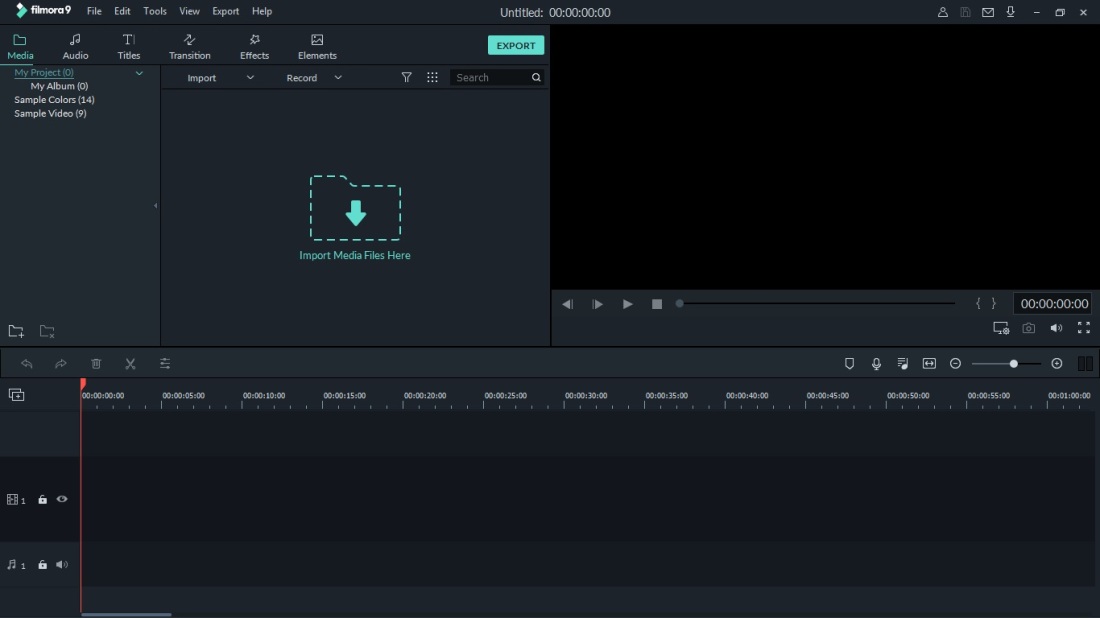
In wondershare filmora 9 i am gonna to fix this issue of wondershare filmora 9 error.This is error of wondershare filmora 9 are called Bugsplat error so i am going to show bugsplat error on my wondershare filmora file.This is wondershare error message.
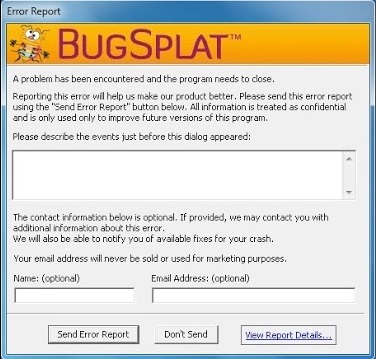
This error report of wondershare filmora 9 and it shows ” A problem has been encountered and the program needs to close.Reporting this error will helps us make us our product better,please send this treated as confidential and is only used only to improve future versions of this program.THis error has showed describes us the events just before this dialog appears.This contact information below is optional.If provided we may contact you with additional information about this error”.This error has showed to email as wondershare filmora 9 for crashing.”We will also be able to notify you of available fixes for crash”This error has shown in error popup.
Now i am going to fix this issue with my tutorial and goes it to wondershare filmora now this is my thumnail of my video 
Follow to some method to fix this Bugsplat error
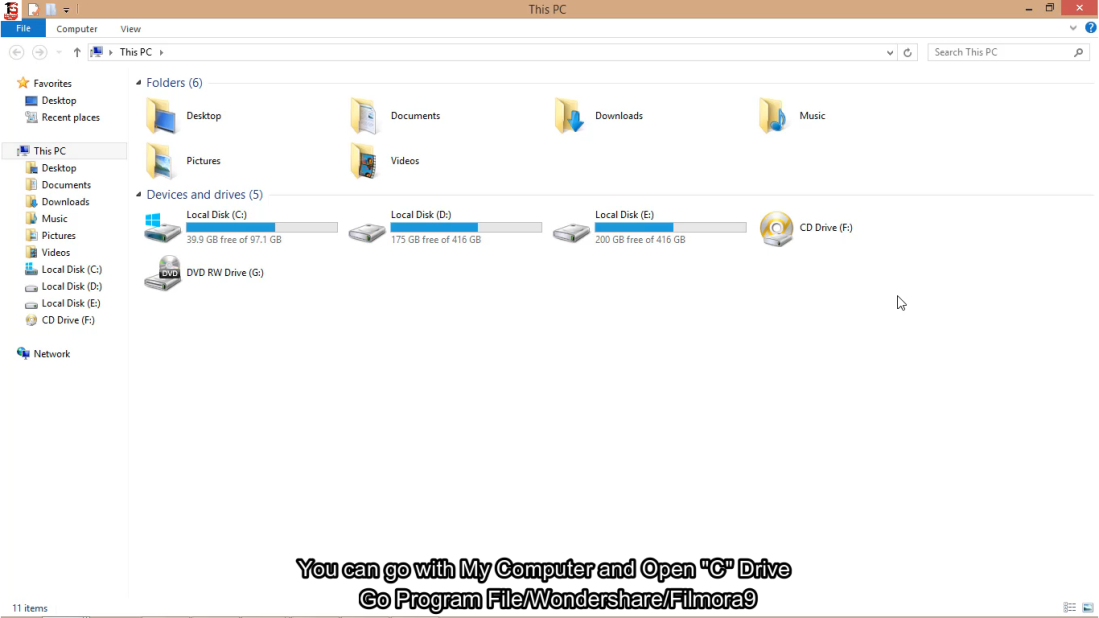
1.At first open my computer and go to “C” drive Disk
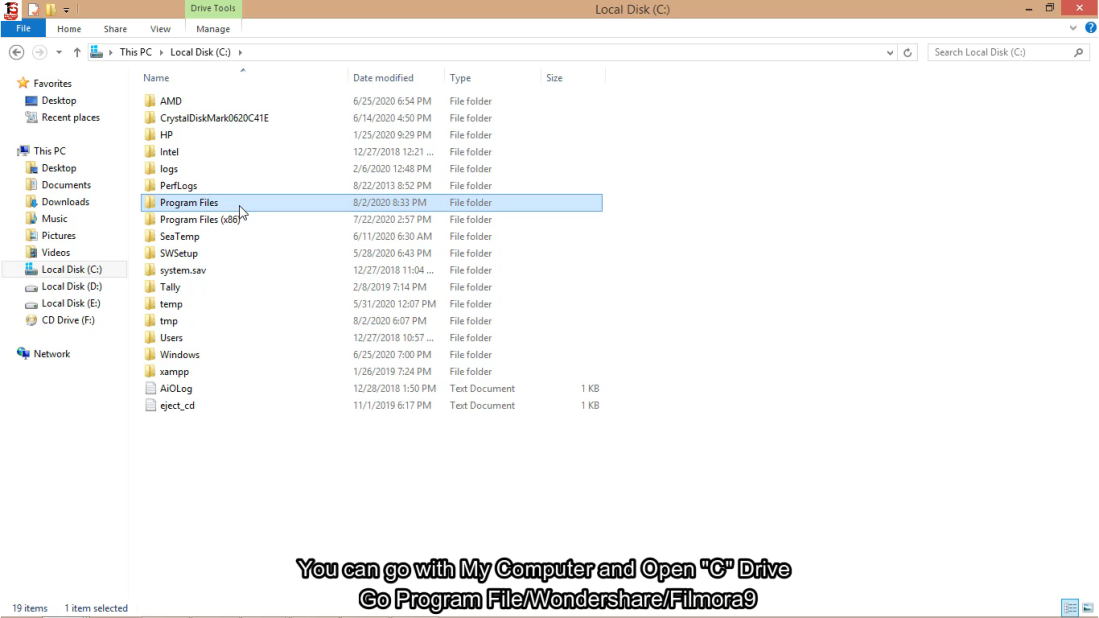
2.You can go with program files/wondershare/filmora 9 folder
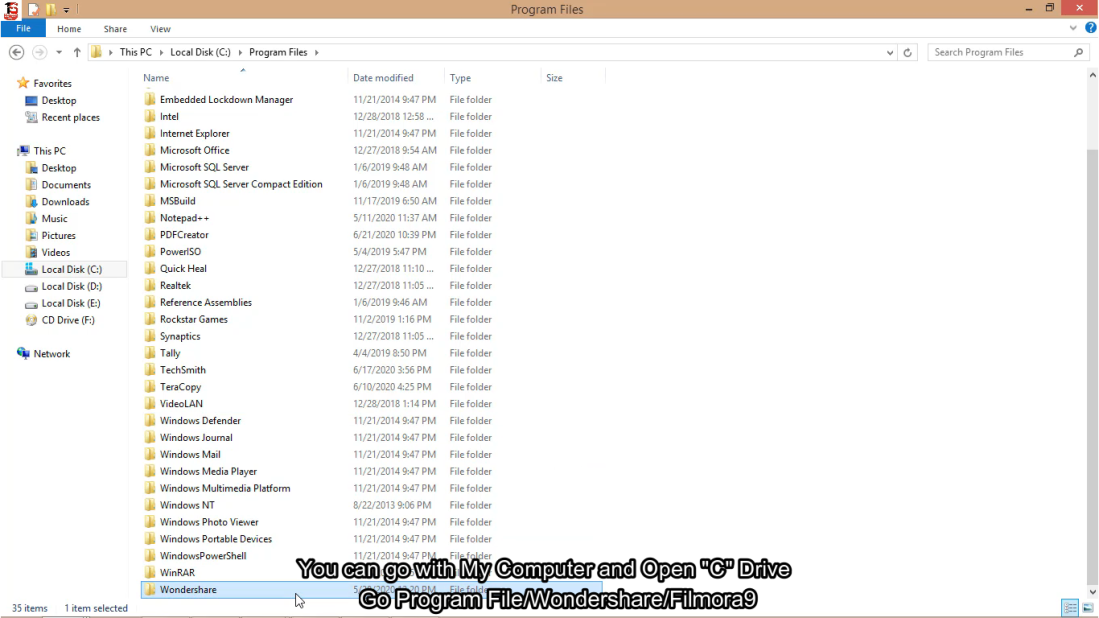
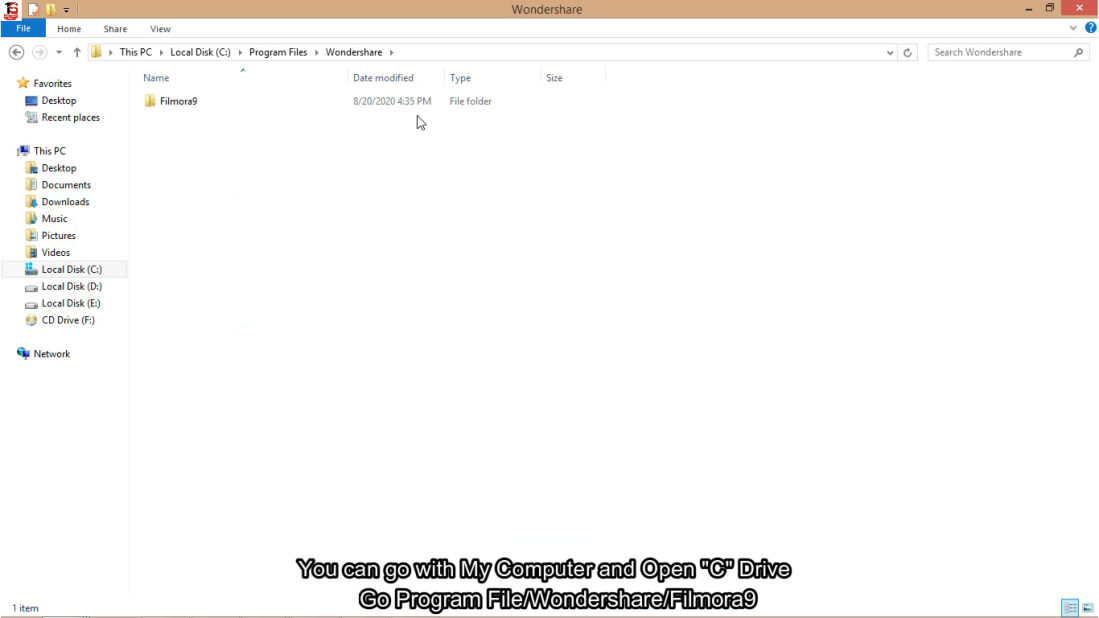
3.Now open filmora 9 folder
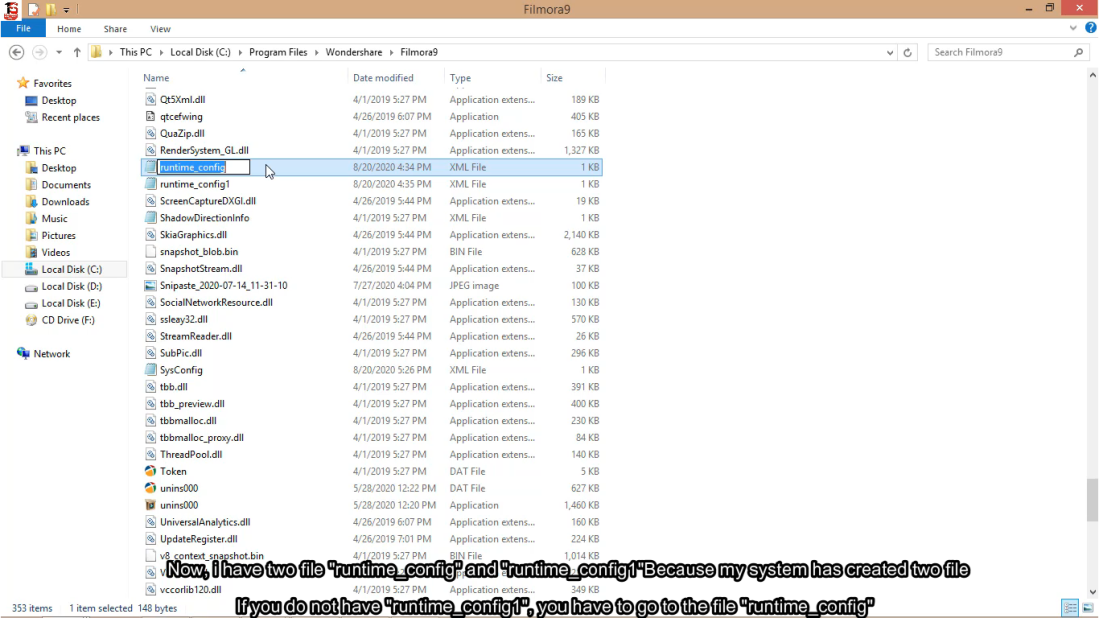
4.You can Search runtime_config file
Note-I have two file “runtime_config” and “runtime_config” Because my system has created two files If you do have “runtime_config”,You have to go to the file “runtime_config”
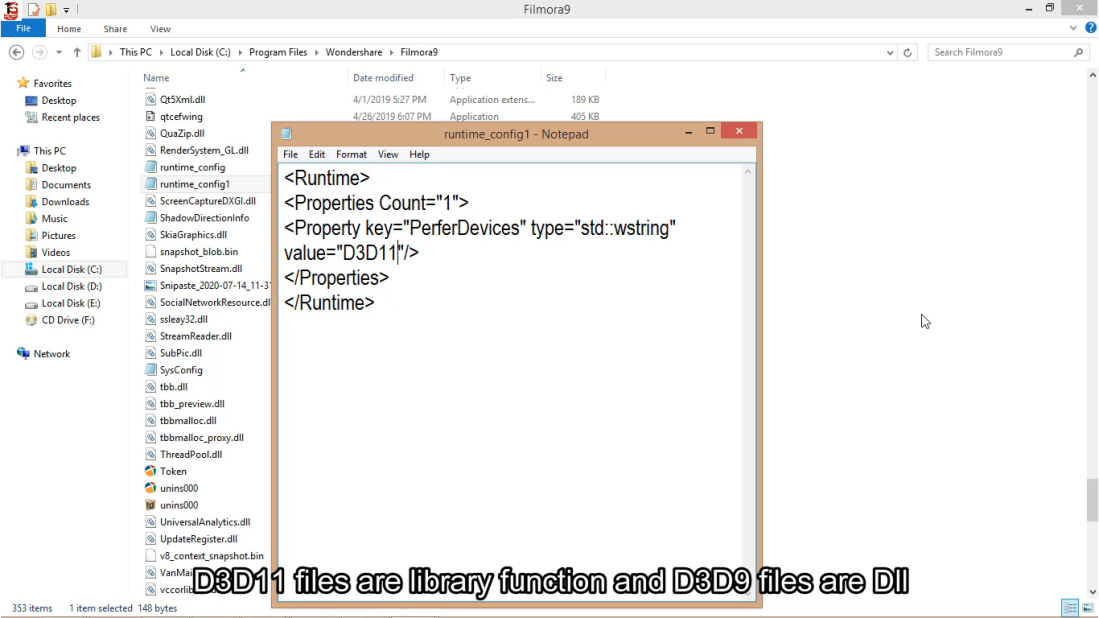
5.you can right click runtime_config file and go to edit option.
Now,you have to edit <property key=”D3D11″/>
and now you have to save it then close.
6.Finally you have to open your wondershare filmora 9 software then you have to check your error has gone.
If you have any issue you can watch my tutorial “Click to Play Video” step by step comment us.Thank You!
